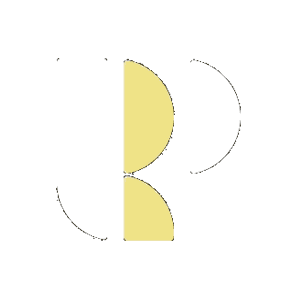The project’s initial goals
LaserSoft set out to develop an iOS app version of its flagship product, SilverFast, for scanning old photo prints using iPhone or iPad devices, bringing its long-standing expertise in image processing and digital imaging to the Apple mobile ecosystem.
How it Started
After releasing my own iOS photo utility app, I was invited by LaserSoft to collaborate on a new project. An initial internal prototype revealed a confusing app structure and uninspiring UI, prompting the company to bring in an external UI/UX designer.
In this presentation, I will focus mainly on the initial design process steps from research to ideation and brainstorming the app structure with wireframes, with the aim of highlighting the value of early prototyping in achieving stakeholder alignment while driving UX considerations.
Role: (External) solo UI/UX Designer
Timeframe: Project ran for approx. 5 months, from May 2018
Stakeholders: Product manager, lead developer and company CEO
Project challenges to overcome
The team needed to clarify the app's target users and core problem-solving capabilities. A competitor analysis showed similar market use cases for photo scanning apps, with SilverFast's key differentiation being its advanced image editing features. The challenge was to define an app structure that would address user interaction needs and gain team consensus.
Competitive Product Feature Benchmarking
A comprehensive competitive analysis of photo scanning apps uncovered a complex landscape of similar market use cases. SilverFast's potential differentiation lay in its advanced image editing features, but the team needed to define an app structure that addressed genuine user interaction needs.
In 2018, the photo scanning app market was dominated by four standout applications: Photomyne, Unfade, PhotoScan, and Pic Scanner. A detailed benchmark analysis revealed critical insights into the competitive landscape and user expectations for photo scanning apps.
Photomyne and Unfade emerged as the most feature-complete applications, offering a set of capabilities that largely overlapped with LaserSoft's planned features. The benchmark study highlighted several key competitive advantages and user experience considerations. Notably, the analysis emphasised the importance of first-run onboarding pages and on-screen guides that could help users navigate the scanning process and avoid potential pitfalls.
On top onscreen instructions from Photomyne, below frames from the tutorial video from Unfade. Copyright of the screen images belongs to the respective publisher of each app.
One of the most significant learnings was the contrast between complex technical specifications and user-friendly design. While the LaserSoft team initially considered advanced editing features with technical terminology like gradation, saturation, and color temperature, the competitive analysis suggested that such complex features would be incomprehensible to most users.
The competitive landscape also revealed that competitor photo scanning apps focused on simplicity and ease of use, prioritizing quick digitization and sharing over complex editing processes. This insight became crucial in reshaping the app's design strategy, pushing the team to reconsider their approach to image editing and user interaction.
Wireframe prototypes to validate app structure
Initial user flow representations failed to align stakeholder perspectives, creating a critical design challenge. To address this, I developed mid-fidelity wireframe prototypes using Balsamiq Cloud, which enabled greater team collaboration, rapid iteration and end-user testing.
Digging deeper with flows
The overall structure of the application and how features were accessed was unclear to everyone involved, including me. I used a mind map to identify issues that needed testing and validation. Should there be two modes for editing images? Would it be clear to users where to go and what to do to enhance their scanned photos? Should there be two editing interfaces, or one combined interface with advanced editing features? These questions remained unanswered.
The prototyping process focused on critical app elements, including image library management, scanning workflow, album creation, adding cloud albums, and photo editing flows. A particularly innovative aspect was exploring the mobile adaptation of SilverFast's Workflow Pilot—a feature that could automatically enhance images based on photo type.
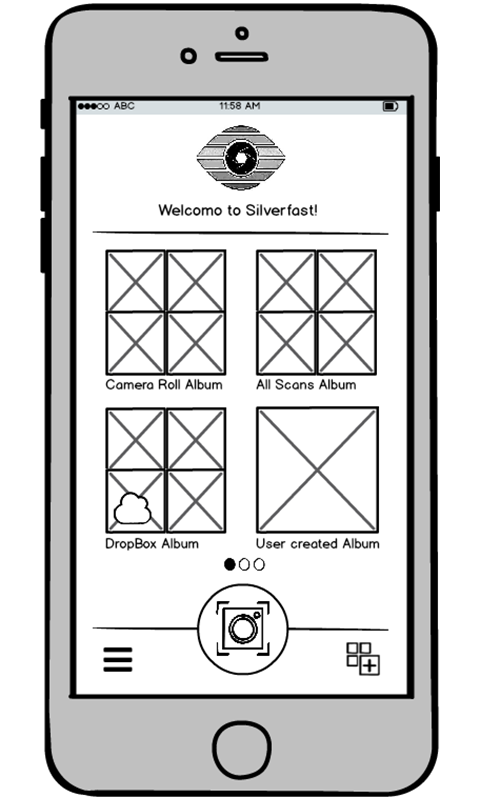




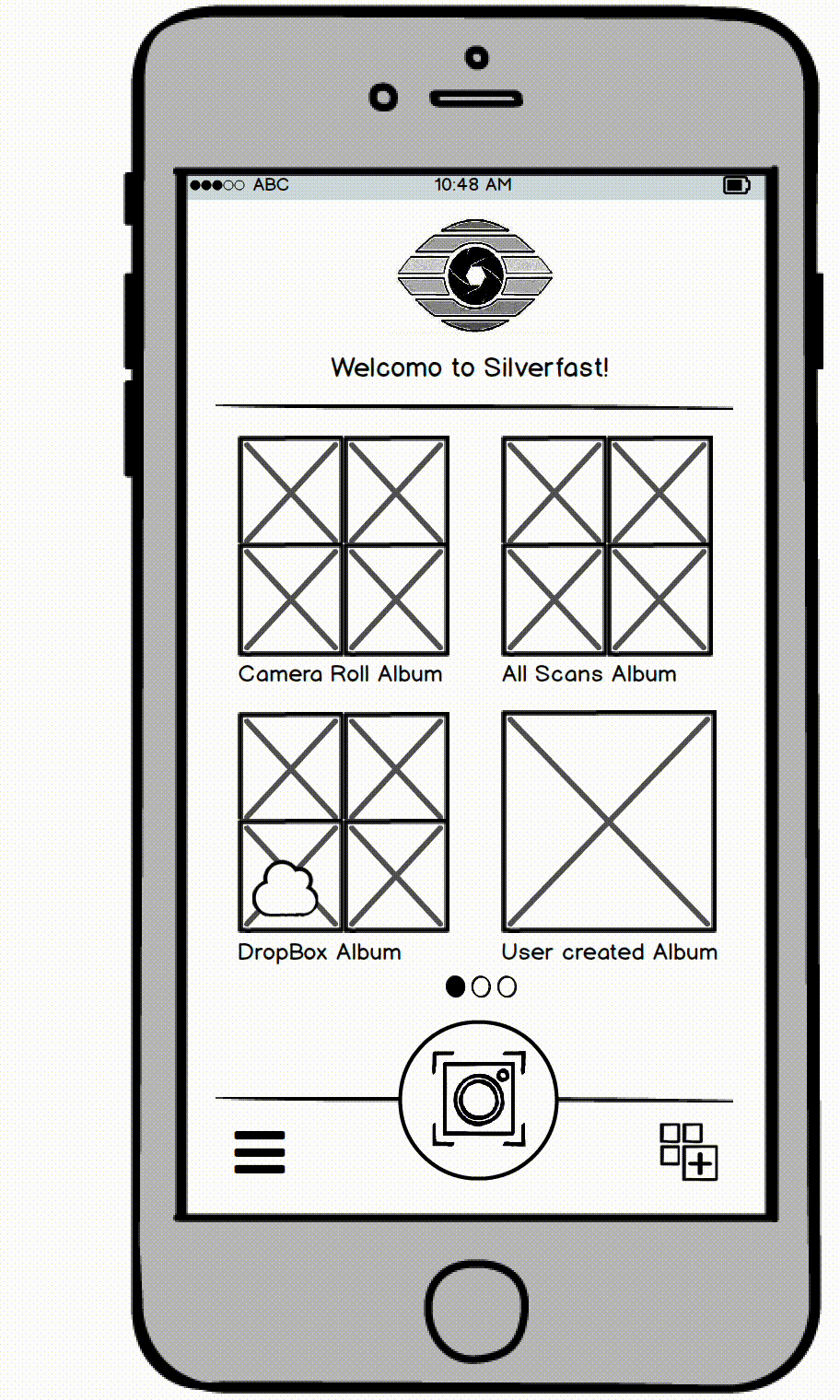
To get stakeholder buy-in, some key screens were wireframed for not just the iPhone, but also the iPad. This allowed the team to visualise these screens in tablet format and provide early feedback. At this point, the decision was still open as to whether the first app release would be a universal app or iPhone only.

Initial wireframe layouts were also created for iPad device sizes in both orientations.


Screen variants were also created to allow stakeholders to visualise screen animations.
Creating albums and managing scanned photos
One of the most intricate wireframe explorations focused on image library management. The prototypes tested complex user interactions, including creating new albums, viewing scanned photos, and viewing geolocation data. Multiple iterations were required to accommodate stakeholder input and create an interface that testers found clear and intuitive. By sharing these prototypes through Balsamiq Cloud, the project team could conduct tests with their close-circle testers while simultaneously working towards internal alignment.
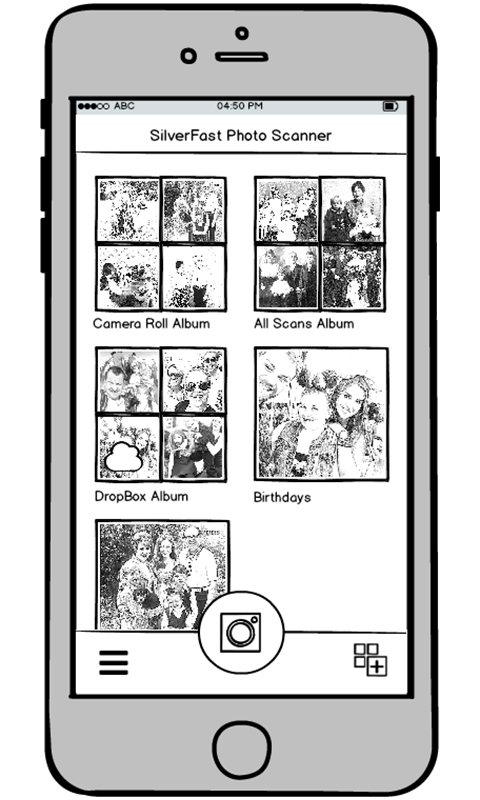





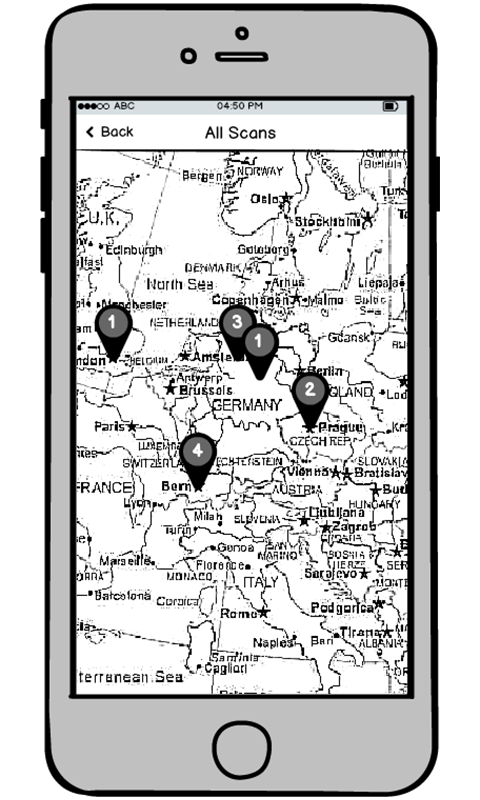

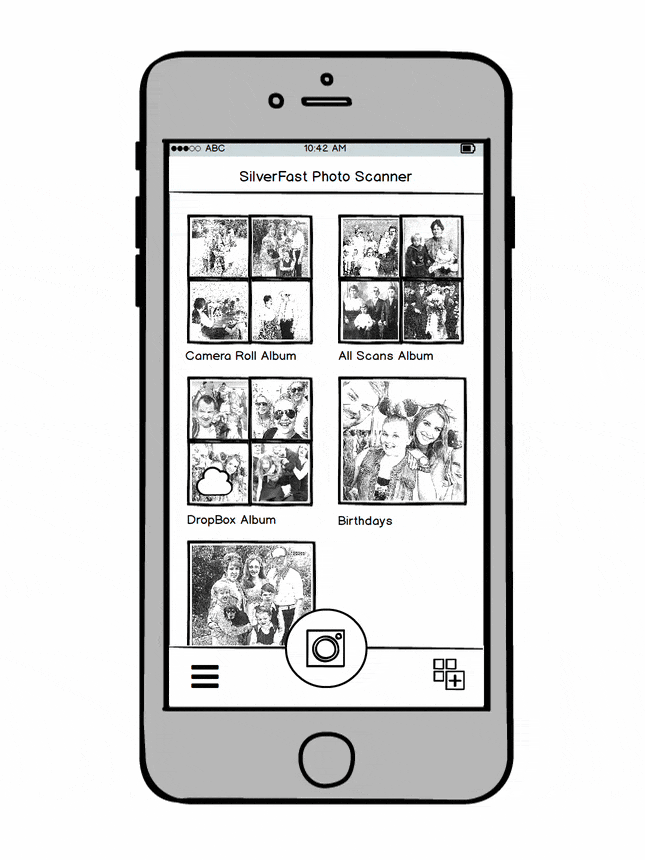
By sharing these initial prototypes with the project team via the Balsmiq Cloud, they were able to run some tests with their existing close-circle testers and also get internal alignment.
The Scanning Process and SilverFast's Workflow Pilot
The scanning process wireframes proved particularly challenging. A core objective was to develop a user flow that simplified SilverFast's advanced Workflow Pilot feature for mobile platforms. The wireframes explored how users would preview unprocessed raw scans, choose which images to process, and import into the image library. This exploration was crucial in addressing a fundamental user need: giving users control and clarity during the photo digitization process.

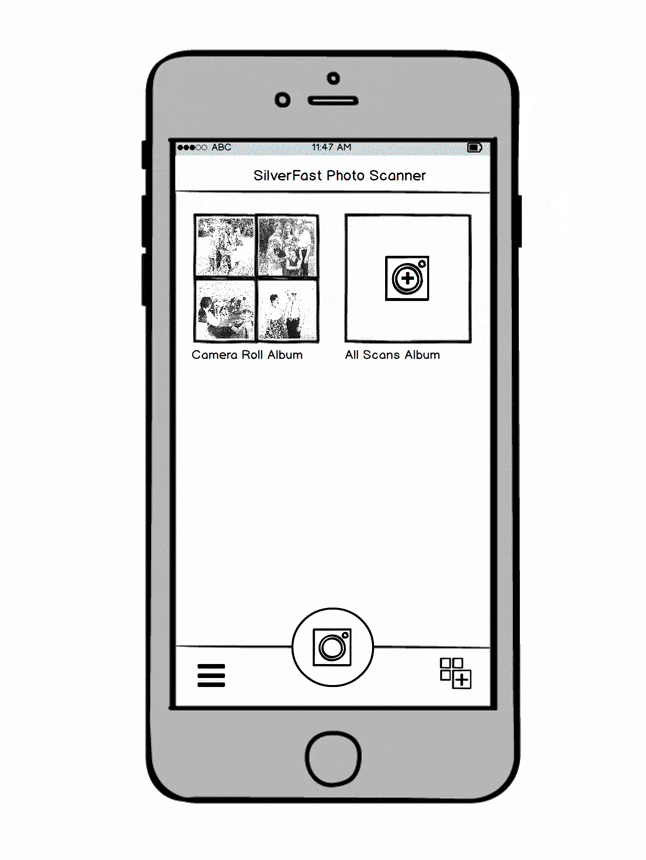

This is another example of a prototyped interaction flow where test users and stakeholders were able to provide valuable input into the overall structure of the scanning and automated scan enhancement and import process.
The prototyping approach allowed for rapid exploration of these complex design challenges. By working with mid-fidelity wireframes, the team could test and validate app structure and navigation based on specific use cases, without the time investment of full UI design. This method proved particularly valuable in preventing potential costly redesigns later in the development process.
A sample of the final screen designs that were shared with product management, together with individual assets such as icons and logos.
Results and Impact
Prioritising early-stage prototyping proved to be a strategic time saver. The wireframing approach avoided potentially costly redesigns and project delays, ultimately saving an estimated 1-2 weeks of potential UI redesign. More importantly, it demonstrated the strategic value of product design by challenging and refining the team's initial assumptions about user needs and application functionality.
Closing Insights
The project underscored the critical importance of a user-centric design approach. By prioritizing early-stage prototyping and comprehensive competitive analysis, design teams can uncover invaluable insights about user needs and product viability. Even when a product doesn't achieve long-term market success, the design process itself can provide transformative learnings that inform future development strategies..